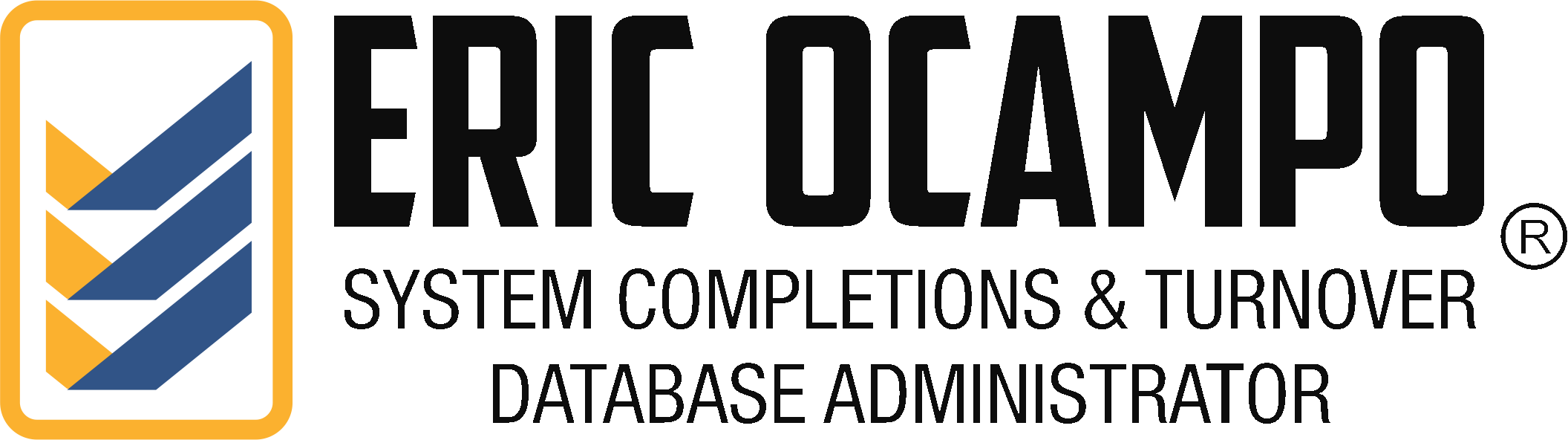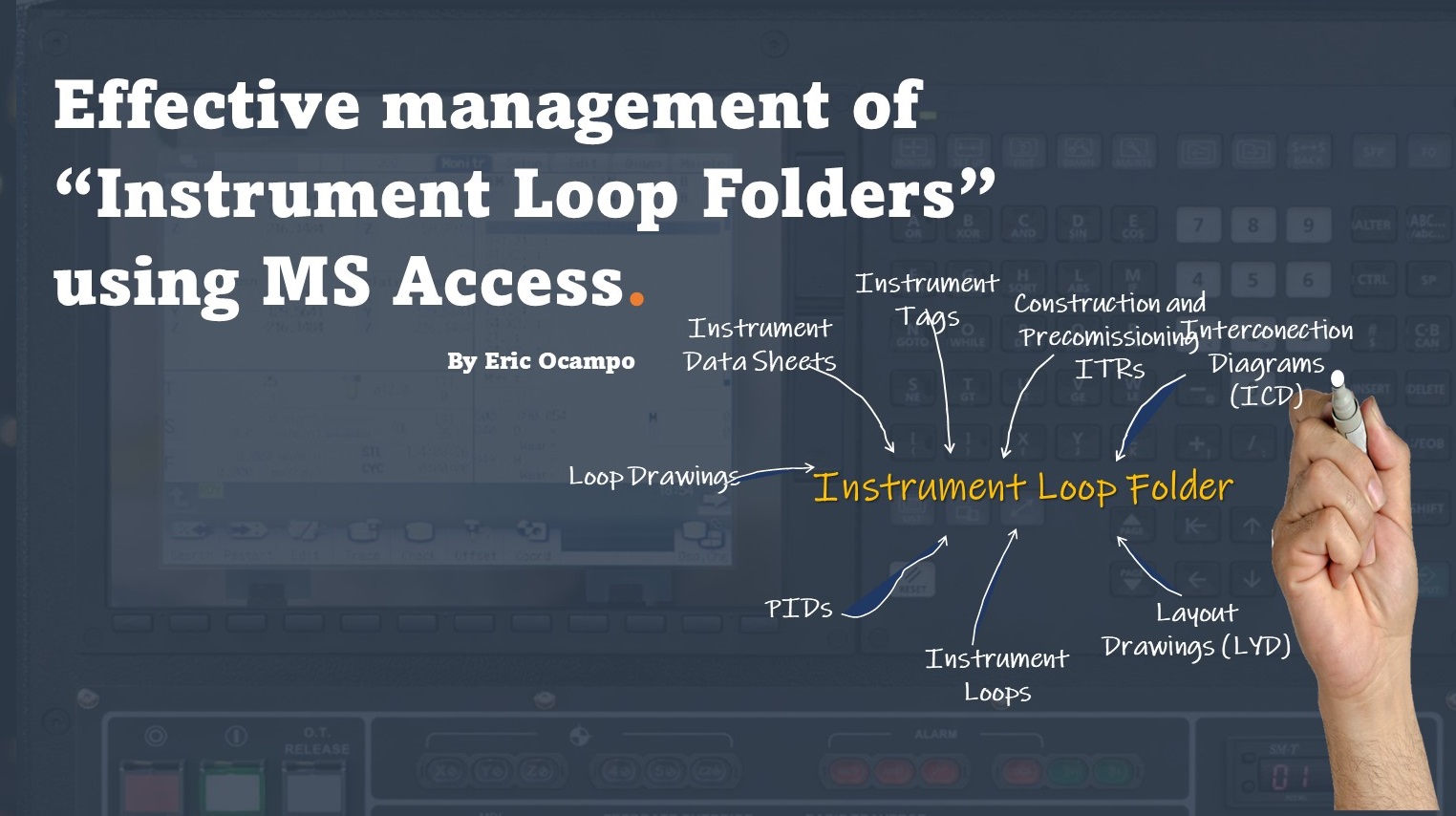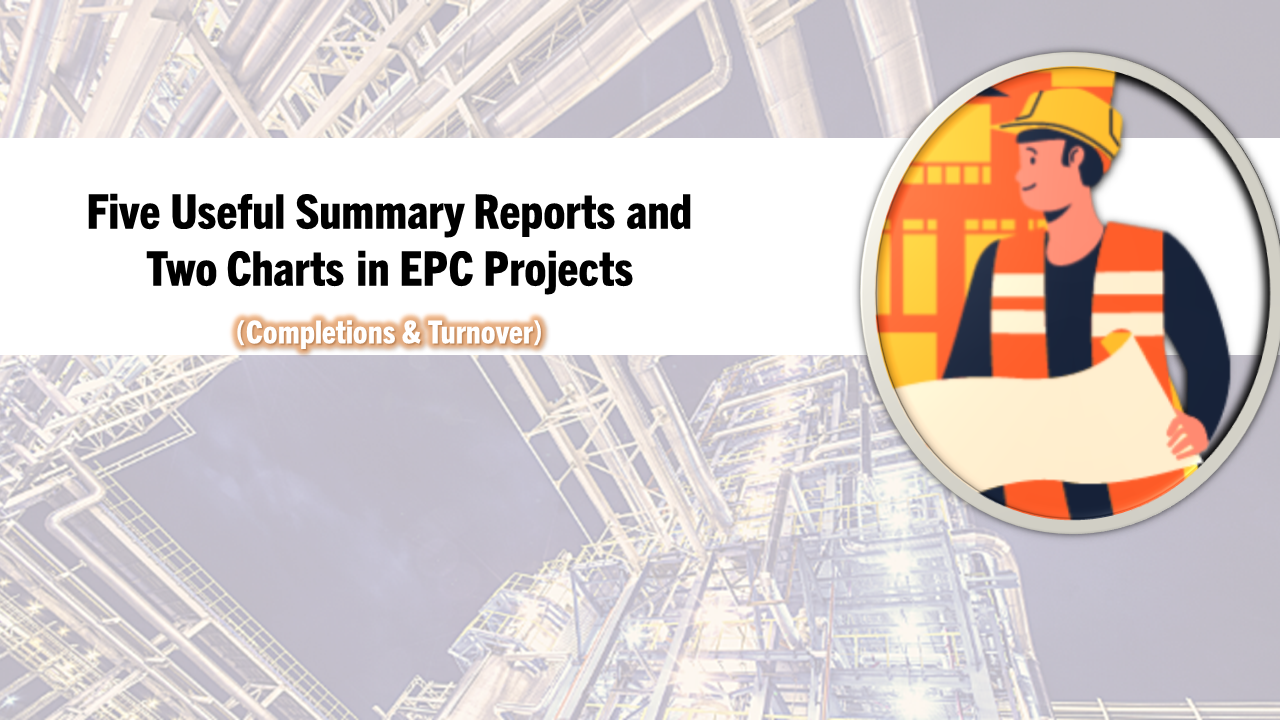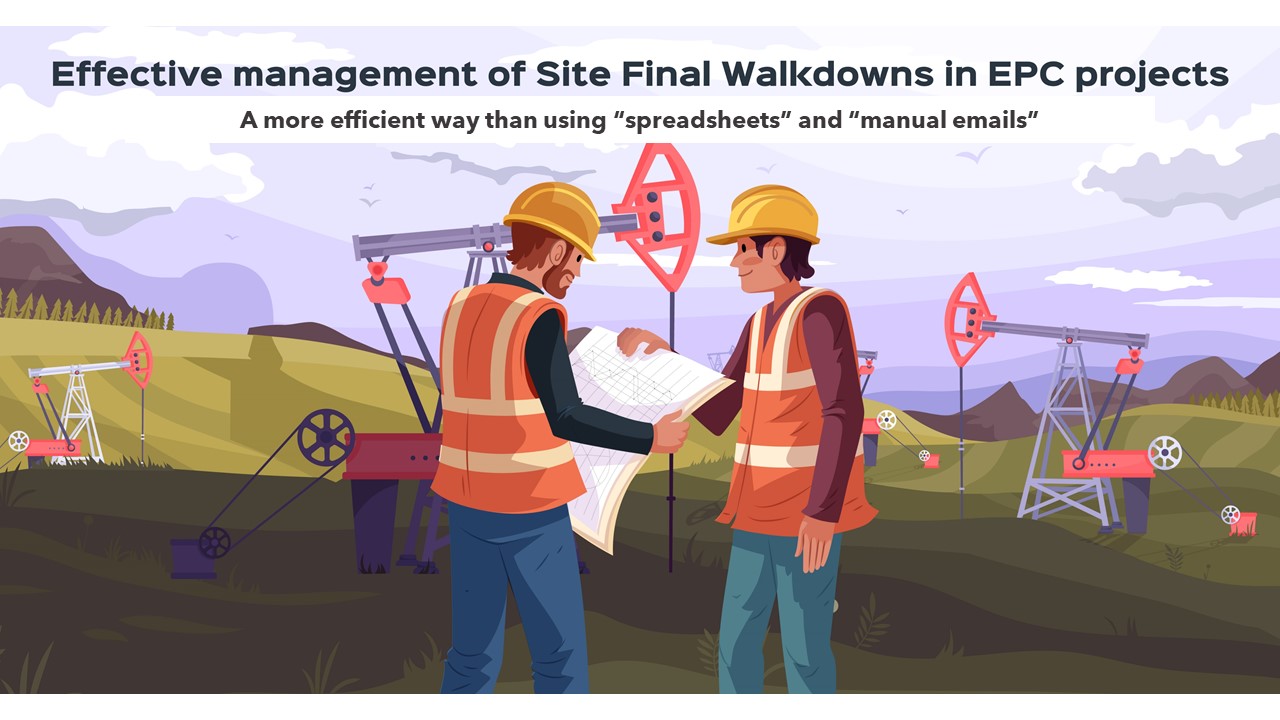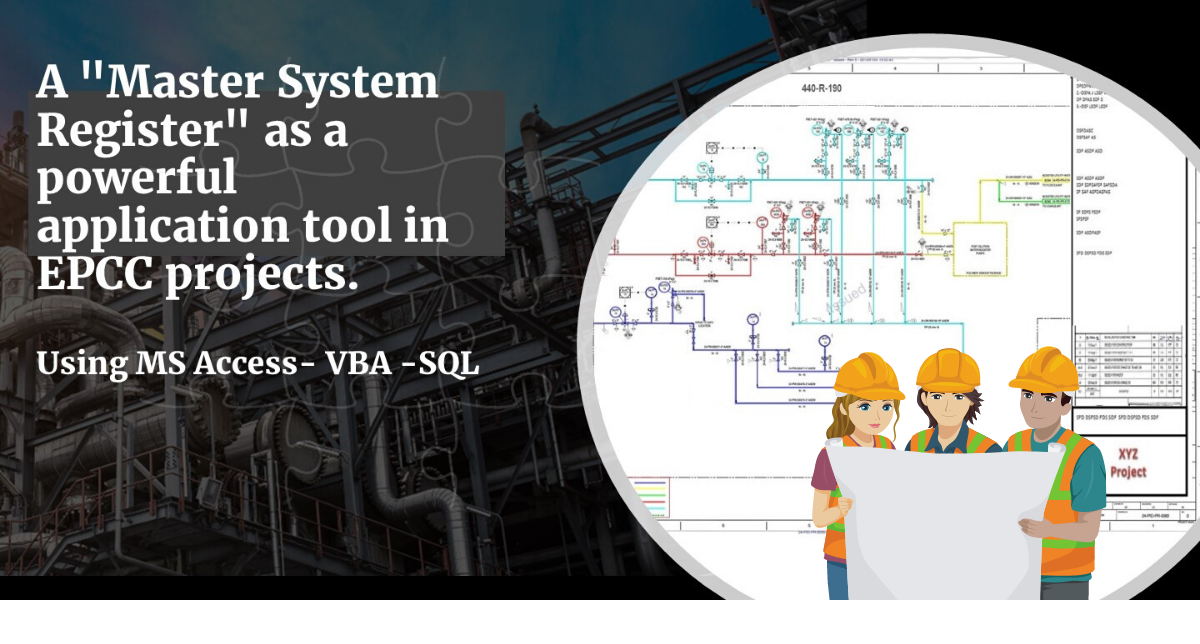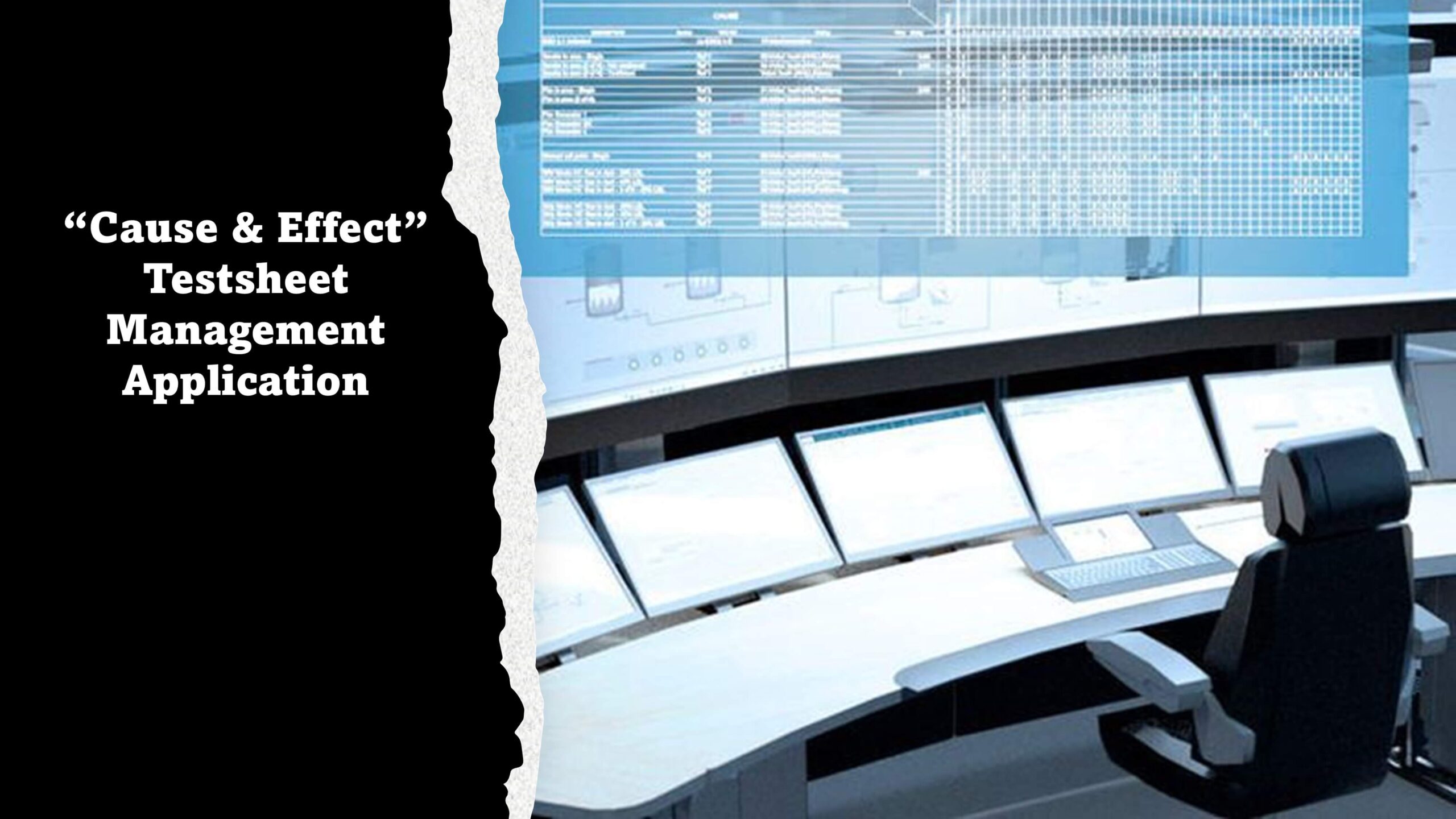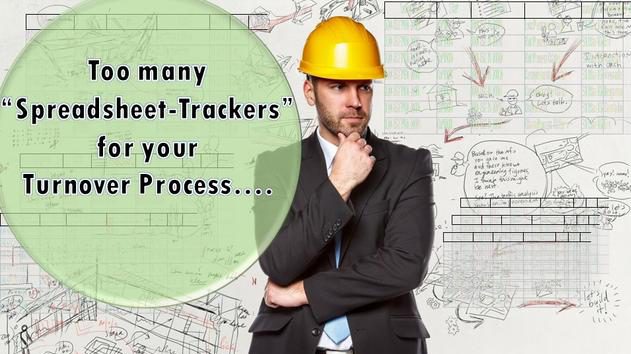This post was originally published in Linkedin, November 2016.
Van Gogh once said: “Great things are done by a series of small things brought together.” I do believe this is also true for industrial projects (construction, oil/gas, energy, etc.) where Turnover Package Dossiers are those “small things” that must be well administrated to achieve the successful completion in any project.
But, how to administrate turnover package dossiers efficiently? The quick and tentative way is by using a spreadsheet, but in many projects, their needs easily outpace such solution. The more complex the project, the more efficiency is required to keep up accordingly.
You could watch a fast motion demo video in the link here below (86 sec approx):
THE TURNOVER PACKAGE DOSSIER ADMINISTRATION
Let us see what are some of the common tasks and essential responsibilities of the Project Completions \ Turnover team:
- Review dossier from a Turnover perspective (ITRs, Punchlists, CARs, RFIs, etc.)
- Ensure Turnover Package Dossiers are examined and approved by the applicable reviewers.
- Communicate and distribute the Turnover Package.
- Serve as a transparent interface with the parties for the back and forth during the review and correction process.
- Ensure final completion certificate is approved by the respective managers. Tracking of these certificates could be valuable information to the contract administrator when paying to contractors based on the completed scope.
- Tracking and periodic reporting of the status (daily, weekly, monthly).
Working with databases for many years in different projects has allowed me to develop a Completion\Turnover Database system application called “Effective 1.1” . In this article, I will describe how practical and simple it is to process and distribute a new Turnover Package for review using Effective 1.1.
1.- SELECTING THE TURNOVER PACKAGE DOSSIER TO PROCESS
Figure 1 shows “Effective 1.1” application. For demonstration purposes, I’m using fictitious names for company, project, subsystems, turnover packages, descriptions, and reviewers. I will be processing a new Turnover Package Dossier (100-XYZ-PI-0152 “LP Gland Water Pump Installation “ ) from“OPTICON” contractor.
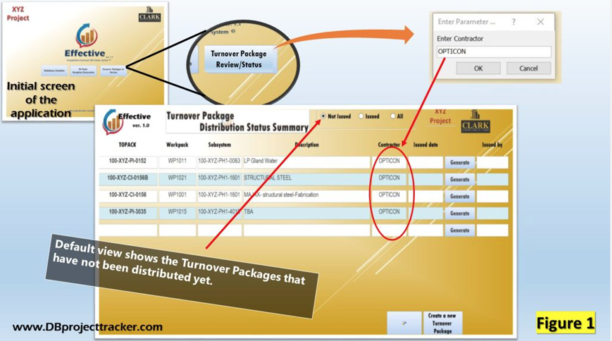
2.- SELECTION OF THE APPLICABLE REVIEWERS
Figure 2 depicts how simple it is to select the respective reviewers by department and discipline. For this specific example, I’ve selected mechanical and piping reviewers in each of the three groups CMSS (Commissioning), ENG (Engineering), QAQC (Quality Assurance- Quality Control).
When button “Issue TOPACK for Review” is pressed, it triggers three key events:
1.- Stamps the current date\time in the “Issued Date” field.
2.- Stamps the current username in the “Issued By” field.
3.- Generates the distribution email to the selected applicable reviewers.
3.- DISTRIBUTION EMAIL TO THE REVIEWERS
Figure 3 shows the distribution email to the recipients chosen in figure 2; if previously agreed it could automatically CC: the managers of each department.See figure 4 below: a further analysis and consolidation exercise of the punchlist database in MS Access could easily group them by “issues type” like: “trench related, ““missing tag, ““electrical grounding,” “grouting issues,” “material delay,” …etc.
4.- CONFIRMATION THAT TURNOVER PACKAGE DOSSIER HAS BEEN REGISTERED
Figure 4 below, shows the essence of “Effective 1.1”, a comprehensive view of the Turnover Package List the “Turnover Package Summary Tracker” which is an interactive screen showing the status, turnover package details, and action buttons.
5.- CONFIRMATION THAT REVIEWER HAS THE ABILITY TO REVIEW AND ENTER COMMENTS
It is important to note that the yellow boxes indicate that the current user has access to the “Turnover Package Review Module” to enter comments, approve/reject, attach, etc. (see figure 5). Otherwise, the access will be read-only. This feature enhances collaboration and security at the same time. In other words, Engineer Piping could see why QAQC Mechanical has approved or rejected the dossier but can’t make any edits on it but only within their respective department/discipline. (Commissioning)
For the moment and the purpose of this article, it is also important to mention that turnover package 100-XYZ-PI-0152 has been loaded with the correct information (subsystem, contractor, priority, issued date, issued by, etc.) Also, the NRY “not reviewed yet” yellow icon is flagged in the applicable reviewer column. Once the reviewer has approved it, the icon will change to a green tick mark or red cross if rejected.
In a future article I will explain in more detail the “Turnover Package Summary Tracker “ and “Turnover Package Review Module” (figures 4 & 5).
Visibility only to the applicable reviewers in their discipline/department
Each of the applicable reviewers will see only the information relevant to their discipline and department based on the selection made in figure 2.
In the previous example, E & I discipline reviewers are excluded and they won’t see the turnover package “100-XYZ-PI-0152” but piping and mechanical reviewers will. They will see the information that is relevant to their discipline/department (see Figure 6). Further note, Turnover Team has visibility of all the disciplines.
Conclusions
Although in this article I only presented an example of a simple task, it provides some insights of the benefits using Effective 1.1:
Time saving
- Simultaneous review instead of sequential.
- Reduces focus dispersion by not having to open other applications (i.e. no need to switch to other application for the email, opening the explorer searching for the Word document with reviewer’s comments,or opening excel to update status).
Security
- Only allows entry by the authorized people to the respective discipline field as per signatory matrix.
- Upon opening it shows only the Turnover Package pending for the user in accordance with the login and the signatory matrix, instead of excessive reminder emails.
Customizable
- Ability to be aligned with the signatory matrix to enable/disable authorized reviewers and they approve access.
- Manage delegation/access when the main reviewer is off-duty.
Traceable and Transparent Monitoring
- Allows monitoring of the review status transparently by all reviewers.
- Comments from each reviewer are visible to the rest of the parties without time loss.
Last week of November, and this is my third LinkedIn article. Thanks for your comments and valuable feedback on my previous article about Punchlists, I’m also glad I’ve reconnected with former colleagues.
Oil price hoping up and down the mid 40’s bear resemblance with the poll numbers before the USA election day.
Have a nice day!
EO
ericocampo@ericocampo.com

Eric Ocampo is a Project Management Professional and Microsoft Access Certified Specialist with an Electronic Sciences Degree. He is a proactive Database Administrator/Developer that has worked in Construction, Oil & Gas projects in North and South America, and the Middle East since 2001. He has worked in Mechanical Completions as System Completions Database Administrator (SCDBA) using GoCompletions, MCPlus, Smart Completions Hexagon and WinPCs, and as a Database Developer, he has developed applications for Project Turnover, Completions, Materials, Preservation, Dossier reviews, Weld Tracking, Instrument loops, etc.
His early experience includes a role as MWD (Measure While Drilling) Operator with Anadrill Schlumberger.